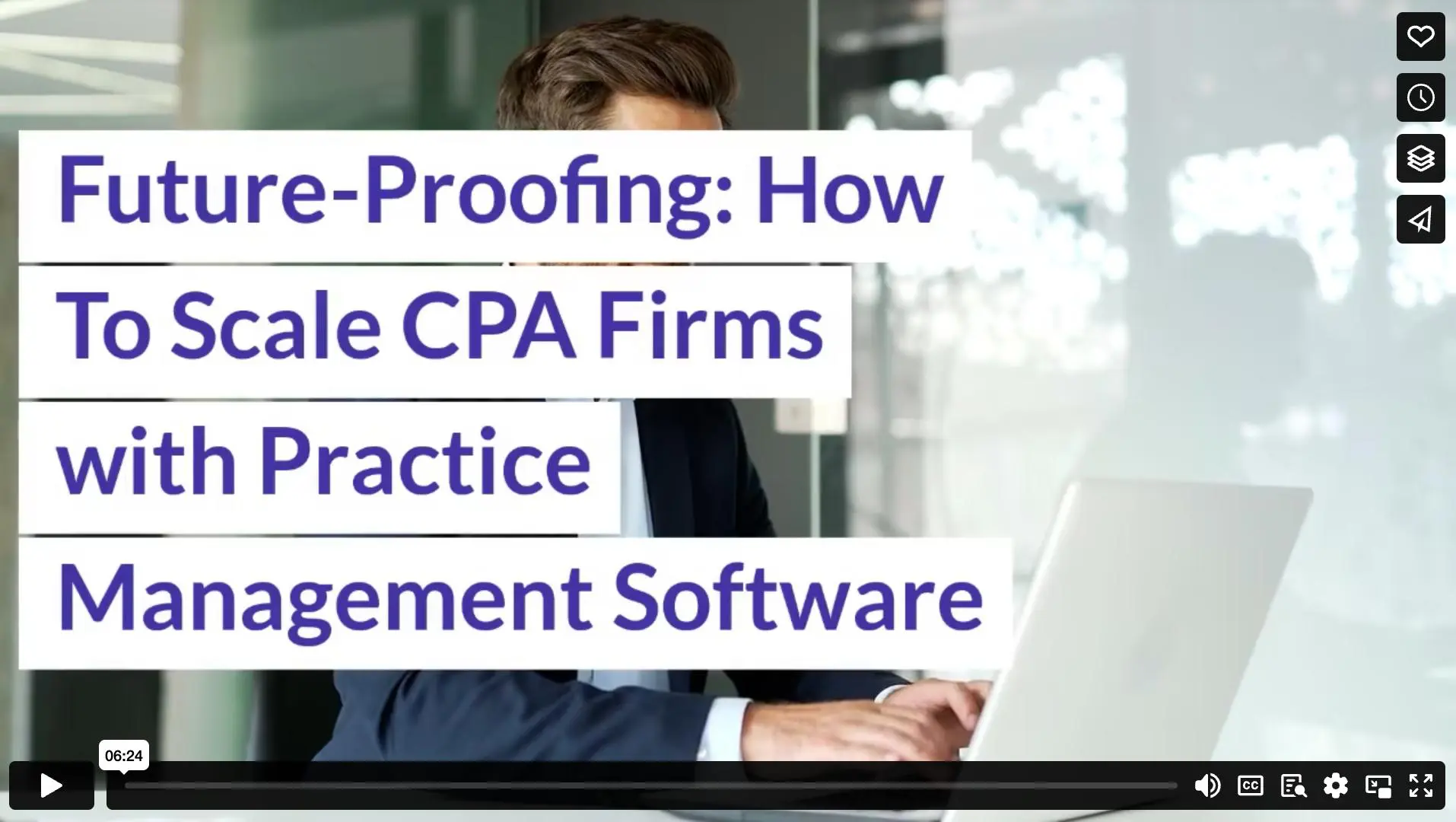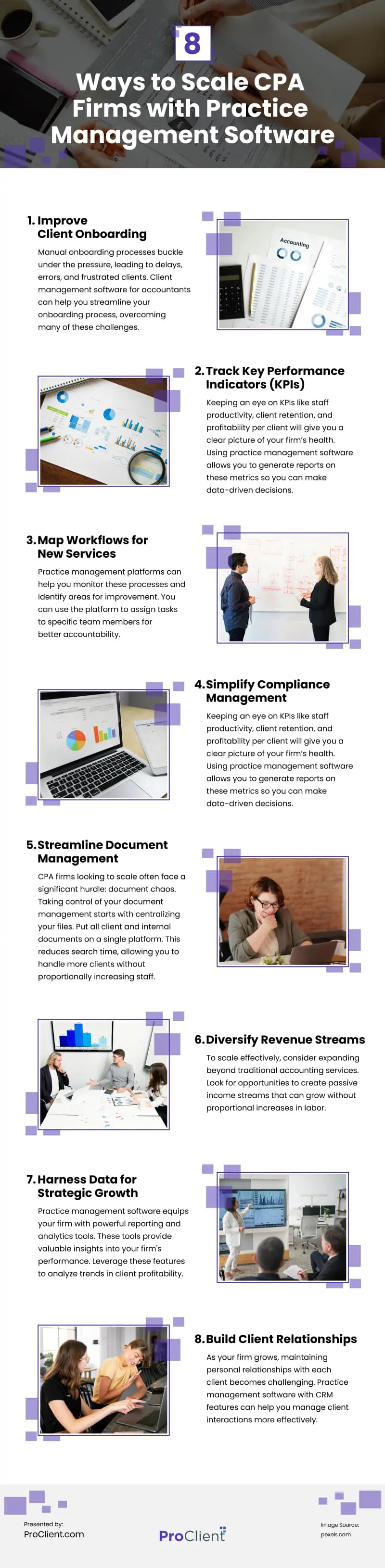Scaling a CPA firm. The thought alone can make even the most seasoned accountants scratch their heads. After all, growth brings its own set of challenges—more clients, more paperwork, and more potential for things to slip through the cracks.
The good news is that you’re not alone in this journey. Many firms have faced these same hurdles and found ways to overcome them. Accounting practice management software is one tool that’s helping CPAs manage growth more effectively.
Ahead, learn how this software can help you tackle common growth challenges, from tracking key metrics to streamlining client onboarding, all while maintaining the quality of your work.
What Is Practice Management Software?
Practice management software is designed to help CPA firms manage their daily operations more efficiently. It centralizes tasks like document handling, client communication, and workflow management into one platform. This cloud-based system makes it easier for teams to collaborate, stay organized, and streamline their work.
What Can I Do With Practice Management Software?
Given the capabilities of practice management tools, you can use them to:
1. Improve Client Onboarding
Growth often brings a sudden influx of clients, and most accounting firms aren’t prepared for this surge. Manual onboarding processes buckle under the pressure, leading to delays, errors, and frustrated clients.
Client management software for accountants can help you streamline your onboarding process, overcoming many of these challenges. You can use the software to:
- Automate data collection, reducing errors and saving time
- Implement a digital intake system for efficient information gathering
- Provide a secure client portal for easy document sharing
- Use electronic signatures to speed up engagement letter processing
2. Track Key Performance Indicators (KPIs)
You can’t improve what you don’t measure. Keeping an eye on KPIs like staff productivity, client retention, and profitability per client will give you a clear picture of your firm’s health.
Using practice management software allows you to generate reports on these metrics so you can make data-driven decisions. Additionally, it helps identify areas where you can improve efficiency and increase revenue.
If you’re introducing new services, outline clear workflows for how tasks should be completed. This will help your team stay on the same page and ensure consistency in service delivery.
3. Map Workflows for New Services
Practice management platforms can help you monitor these processes and identify areas for improvement.
For example, you can use the platform to:
- Assign tasks to specific team members to track accountability
- Set deadlines for each step to ensure projects stay on schedule
- Use automation to notify clients of updates, keeping them informed throughout the process
4. Simplify Compliance Management
Staying compliant with tax laws and industry regulations becomes more complex as your firm grows. Practice management software can simplify this by automating compliance tracking and sending notifications for upcoming deadlines.
Your team can also use these tools to generate reports that ensure all compliance requirements are being met, without wasting time on manual processes.
Key features to streamline compliance include:
- Automated reminders for tax deadlines and filing dates
- Real-time tracking of compliance-related tasks
- Custom reports to monitor the completion of compliance requirements
5. Streamline Document Management
CPA firms looking to scale often face a significant hurdle: document chaos. With 83% of advisory accounting professionals reporting that finding the right document is a bigger issue than missed client appointments, addressing this challenge is crucial for growth.
Taking control of your document management starts with centralizing your files. Put all client and internal documents on a single platform. This reduces search time, allowing you to handle more clients without proportionally increasing staff.
Next, automate your document collection process. Set up a system that automatically requests and organizes incoming client paperwork. Doing so frees up your team to focus on high-value tasks that drive firm growth and improve client relationships.
Finally, implement version control to ensure everyone is working with the most current information. With streamlined document management, you’re laying the groundwork for efficient, sustainable growth of your CPA firm.
6. Diversify Revenue Streams
To scale effectively, consider expanding beyond traditional accounting services. Look for opportunities to create passive income streams that can grow without proportional increases in labor.
Some ideas include:
- Developing online courses or webinars on financial literacy
- Creating a subscription-based advisory service for small businesses
- Offering white-labeled financial software or tools to clients
- Publishing ebooks or guides on niche accounting topics
These additional revenue streams can help fund your firm’s growth and provide value to clients beyond your core services.
7. Harness Data for Strategic Growth
Practice management software equips your firm with powerful reporting and analytics tools. These tools provide valuable insights into your firm’s performance.
Leverage these features to analyze trends in client profitability. Identify which types of clients or services generate the most profit to focus your growth efforts strategically.
For example, you might discover that small tech startups yield higher profits compared to retail businesses. Such insights can guide your client acquisition efforts and help you scale your firm more effectively.
8. Build Client Relationships
As your firm grows, maintaining personal relationships with each client becomes challenging. Practice management software with CRM features can help you manage client interactions more effectively.
Use CRM to:
- Track client communications and preferences
- Set reminders for follow-ups and important dates
- Identify upselling opportunities based on client history
- Segment clients for targeted marketing campaigns
This approach ensures no client feels neglected as you scale, and helps you provide personalized service even as your client base expands.
Scale with the Right Tools
These are a few ways you can leverage CPA practice management software to scale your firm. Growth brings new opportunities, but it can also add complexity to your operations. With the right tools in place, you’ll handle that complexity smoothly—keeping your firm efficient and ready for success.
Video
Infographic
Practice management software helps CPA firms manage daily operations efficiently. This cloud-based system enhances team collaboration, organization, and workflow. Check out the infographic for the features of practice management tools.