Tax Document Management Software
As a business owner, the last thing you want to do is call a client to inform them that valuable documents are missing.
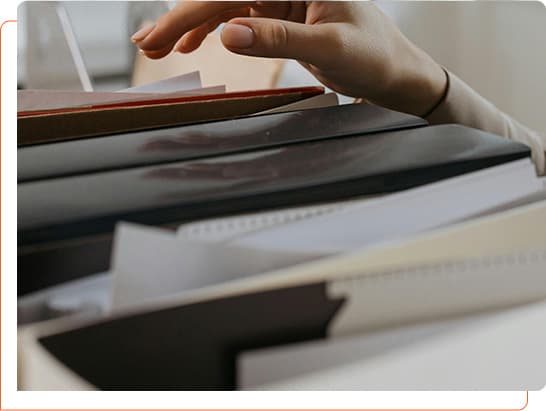
Why Good Document Management Matters
Good document management streamlines your operations. When you organize and manage documents effectively, you reduce the time spent searching for files. This efficiency keeps your business running smoothly, particularly during the busy tax season when quick access to documents is critical.
A reliable document system also keeps your clients satisfied. They experience seamless access to their files without confusion about where things stand. This clarity speeds up processing times and reduces the risk of errors. Additionally, when your team isn’t bogged down by disorganized paperwork, they can focus more on assisting clients with their tax needs. Effective document management ensures your tax preparation business operates efficiently from start to finish.
Cloud vs. On-Premise Document Management
When deciding on a system to manage your clients’ documents, you typically have two choices:
Cloud document management
This system keeps documents in a secure online environment that you can access from any location.
On-premise document management
This system involves storing documents on servers that are physically located within your company.
Do you have the IT expertise and budget to maintain an on-premises system? For many smaller businesses, the answer is often no. Cloud-based solutions reduce the need for in-house IT infrastructure and expertise by outsourcing hardware maintenance and software updates to the cloud provider. This can be a more practical and cost-effective option, allowing your team to focus on business-critical operations rather than IT management.
Cloud document management solutions for accountants are also:
- Quick to set up: Unlike on-premise systems that need physical servers, cloud systems are online and can be ready in no time. You skip the hassle of setting up extensive hardware.
- Access from anywhere: All you need is the internet, and you can reach your documents from anywhere. This is perfect if you have remote employees or if you’re often out of the office.
- Cost-effective: Cloud services typically run on a subscription model. You pay a monthly fee depending on the features you need. This saves you from having to make massive investments in on-premise setups. It also lets you scale your pricing options depending on the volume of clients that you need to support at a given time.
- Reliable security: Top cloud services offer strong security measures. They handle updates and backups for you, ensuring your data is safe and meets compliance standards. This can be harder to achieve with in-house storage setups.
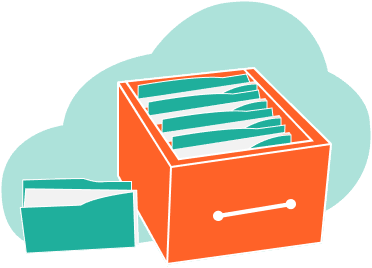
Docs
Not only does electronic document management help with a secure CRM keep client documents safe, but integrated features such as a client portal, client scheduling, and top-notch security also keep documents easily accessible and secure for both staff and clients.
Features Designed for Your Convenience
ProClient Docs offers business owners a safe and secure way to manage the influx of documents received daily.

Secure Document Sharing
The ProClient Portal allows your clients to upload all confidential documents safely and securely. Share completed forms via the client portal to collect signatures and easily retrieve the documents at any time. ProClient stores all records in one central location, allowing you to easily manage all of your clients.

Document Tagging

Document Review

Access Management

File Version Management

Renaming

Online Viewing and Downloading
Using ProClient, you can view a list of all documents by clicking on the link to view the PDF. You can also click on the action button to add tags, view document details, securely email a document to your client, download a document that has been recently uploaded, or delete a document, all from a single screen.
Customized Document Handling Workflows
Recognizing that no two tax firms are the same, ProClient allows for customized document handling workflows that can be tailored to meet the specific needs of your business. This means you can set up document processing steps that match your firm’s operations, from initial receipt and review to final storage and archiving. This customization helps streamline operations, reduces processing errors, and improves overall efficiency.
Improve Staff Collaboration
Staff can be granted access to all relevant documents electronically, with document access tracked for audit purposes. You’ll also be able to manage multiple versions of any document using the version control feature. All previous versions are saved for audit purposes, eliminating the possibility of overwriting a valuable document and losing valuable information.

Collaborate on Documents in Real Time
ProClient’s document management system allows tax professionals to work together with clients on documents directly. As changes are made, everyone sees updates immediately. This is especially helpful during the busy tax season, ensuring quick responses and accurate filings.

Customize Your Document Management Experience
ProClient understands that each tax firm has unique needs. Our platform lets you tailor the document management interface to fit your firm’s specific workflow and branding. Adjust settings to make sure the system works just as you need it to, enhancing both staff efficiency and client satisfaction.
Enhance Engagement
With ProClient, give your clients their own secure access to view and manage their tax documents. This direct access not only makes it easier for clients to upload and review their information but also builds trust by involving them securely in the process. This setup is crucial for tax businesses aiming to improve client service and document security.
Eliminate Geographical Limitations
With ProClient, you and your staff can access your tools from any device at any location. Plus, you no longer have to worry about unauthorized file access. Easily create the proper permissions for file and folder access using a two-factor authentication process and a role-based system.
Mitigate Risk and Compliance Issues
Meet Regulatory Standards
Ensure your tax business stays compliant with ProClient’s document management for tax business. Our system is specifically designed to handle the unique needs of tax compliance. It automatically updates to reflect the latest tax laws and regulations.
This means your document handling and retention will always meet legal standards. Get notifications and alerts that keep you informed about important compliance changes, allowing you to adjust your document management practices in real time.

Strengthen Accountability
ProClient strengthens accountability in document management. Our system can lock documents to prevent changes. With our check-out feature, you can see who accessed each document and when. This visibility allows you to track document handling accurately, keeping tabs on all modifications. Such detailed tracking is crucial for tax businesses needing to meet strict compliance and audit requirements.

Improve Data Integrity
ProClient keeps your data accurate and consistent. Enter your data just once into our system, and it stays reliable without repeated entries that can lead to mistakes. This single-entry approach reduces errors and saves you time. With all your data in one central spot, it’s easier to manage and pull up information quickly, which is especially important for tax professionals who need precise data for decision-making and meeting regulatory requirements.
Audit Trail and Retention Functionality
ProClient includes audit trail functionality so you can see who has accessed a file, when it was accessed, if any changes were made to the file, and when the file was returned. In addition, you can create multiple versions of a document, enabling you to view any changes made throughout its life.
Secure CRM
ProClient’s user-friendly and comprehensive CRM allows you to manage your business needs, including marketing, document management, billing, scheduling, and more.
- Daily data backups
- Data stored on U.S. servers exclusively
- PCI DSS security for all credit card transactions
- Two-factor authentication
- Secure Sockets Layer (SSL) technology to protect client data
Document Storage vs. Document Management Systems
There’s often confusion about the difference between document storage and document management systems. Companies typically wonder which system is easiest to manage, most cost-effective, and overall the best choice.
As businesses grow, they might find local file servers difficult to maintain. To meet their document storage needs, they might choose online cloud services like Google Drive or Dropbox. However, these platforms may not scale well, offer limited functionality, and can be vulnerable to security breaches.
Online storage applications are fine for storing documents, images, and other digital files simply and securely. But they’re mainly just for backup and don’t fit well for organizations with complex document management needs, like those in the tax business.
When choosing the right solution for your business, think about:
- How important documents are to your overall business operations
- How quickly you need to access documents to keep your business running smoothly
- Your need to follow regulatory requirements related to your documents
Document storage systems like Dropbox and Google Drive help with saving documents and making them accessible anywhere, anytime. These systems allow for easy document searches and secure storage, and they offer backup solutions if the original documents are lost or damaged.
On the other hand, document management systems, such as encrypted document management systems for accountants, offer more comprehensive features. They not only store documents but also help automate business processes and workflows. They are ideal for businesses that require robust cloud document management solutions for accountants.
Features of document management systems:
- Streamline workflow: These systems let users collaborate on documents, make real-time edits, control versions, and handle eSignatures, all within a cloud storage environment.
- Efficient search capabilities: Built-in search engines and metadata tagging make it easy to find documents quickly, even in extensive libraries.
- Advanced security: For businesses handling sensitive data, such as those in accounting, robust security features, including customizable permissions, audit trails, and high-level data encryption, are essential.
Integration capabilities: These applications integrate seamlessly with other software, helping maintain workflow without disruption. - Document retention: These systems also manage the life cycle of documents according to industry standards, from creation to eventual archiving or destruction, which is critical for compliance in many fields.
Document management applications handle the full lifecycle of documents and are particularly useful in areas requiring careful management of sensitive information, such as tax and accounting services. They improve efficiency by automating essential tasks and ensuring documents are secure and easy to access.
Overall, document management is the better choice for businesses that need more than just basic document storage, especially for those in the tax and accounting sectors. These systems provide comprehensive functionality and enhanced security, making them superior to simple document storage solutions.
Cost-Effective Document Management
ProClient offers transparent and affordable pricing for its comprehensive document management solutions. With options ranging from a free 14-day trial to annual plans that cater to larger teams, ProClient ensures that tax offices of any size can find a suitable plan. This affordability, combined with the platform’s extensive features, makes ProClient a valuable investment for any tax professional looking to streamline their document management processes.
Comprehensive Support and Training
Understanding the complexities of document management systems, ProClient includes onboarding and training with every purchase. This support ensures that all users, from tax professionals to their clients, can fully utilize the system’s capabilities. Continuous support helps professionals keep abreast of new features and best practices for managing documents securely and efficiently.
Beyond Document Management
Created by tax professionals, ProClient handles more than document management. It streamlines all your business operations from appointments to client interactions. This makes your work smoother and lets you focus more on growing your business. The platform includes features like client portal access, billing, and scheduling, all through a user-friendly interface. It’s the only business software you’ll need for your accounting practice.
Can ProClient Work for Non-accounting Businesses?
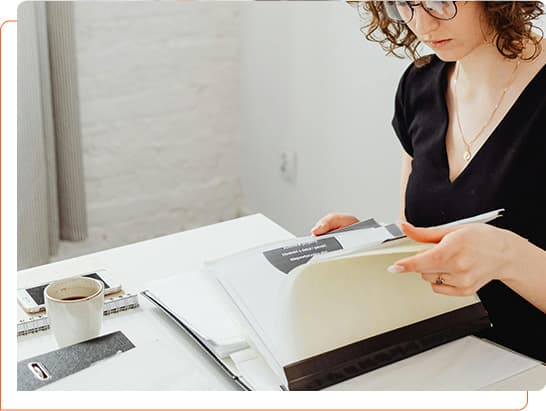
- Legal Services: Law firms utilize ProClient for scheduling, secure document management, and billing, all on a single platform.
- Consulting: Consultants across different fields streamline client engagements with tools for scheduling, billing, managing client information, and handling collaborative documents.
- Real Estate: Real estate agencies benefit from coordinated showings, secure management of client and property documents, and enhanced communication via the client portal.
- Retail: Retail businesses manage inventory documentation, customer relationships, and seamless payment processing with ProClient.
Stay Agile
Tax firms are often caught up in ever-changing regulations and growing client demands. ProClient’s document management system helps your firm stay flexible and responsive. With tools that streamline every part of the tax preparation process, you’re always ready for what’s next.
Build Stronger Client Relationships
Clear and efficient document management not only saves time but also enhances the trust clients place in your firm. ProClient allows for quick retrieval and secure sharing of documents, making interactions with clients smooth and professional. This reliability strengthens your relationships, making clients more likely to return each season and refer others to your services.
Boost Team Productivity
Effective document management directly impacts team productivity. With ProClient, your staff can access any document in seconds without the hassle of sifting through physical files or disorganized digital folders. This accessibility allows them to focus more on client service and less on administrative tasks, increasing job satisfaction and efficiency.
FAQs
Does ProClient Depend on Other Cloud Services Like Dropbox or Adobe?
How Does ProClient Handle Large Volumes of Documents During Peak Tax Season?
Who Should Use ProClient?
Can ProClient Assist with Financial Reporting?
Does ProClient Support Standardized Collaboration Areas for Active Documents?
How Does ProClient Help in Establishing and Coordinating Document Repositories?
How Much Does ProClient cost?
How does ProClient Handle Document Security?
Can I Access Client Documents Remotely with ProClient?
Try ProClient Free for 14 days
If you are sick and tired of using what feels like a million business tools, it’s time to try our comprehensive management system.
Everything you need is right here in our easy-to-use and highly customizable CRM.
