Online Scheduling Software
for Tax Business
Every tax preparation business understands the importance of client scheduling.
It’s essential for maintaining a smooth operational flow and preventing appointment overlaps
that can cause confusion and frustration.
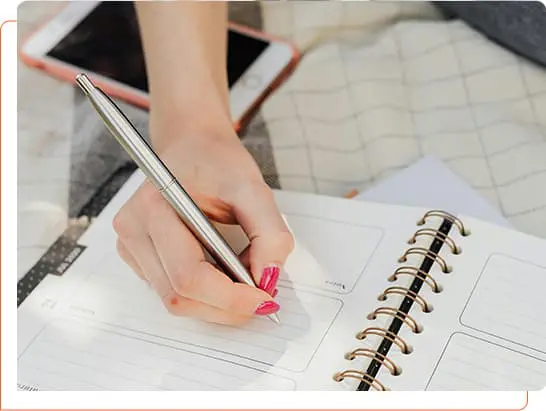
Why Client Scheduling Matters for Tax Professionals
Efficient client scheduling is crucial for several reasons. Primarily, it streamlines the appointment process, allowing clients to see available times and book themselves. This reduces the need for constant communication and frees up valuable time for tax professionals to focus on their work rather than on administrative tasks.
Proper scheduling systems also empower clients by giving them the flexibility to choose their appointment times, which boosts their overall experience and satisfaction. Happy clients are more likely to return and recommend your services to others.
Give that there are many client scheduling software options out there, deciding on the best one for your business can be daunting. Here are the top five features you should consider to ensure you choose effectively.
DIY Scheduling
This feature allows your clients to directly book their appointments using your online calendar. It eliminates the need to exchange multiple emails or calls to find a suitable time. You define when you’re available, and clients choose what fits best for them, all managed within a single software system. This not only saves time but also simplifies the entire appointment process.
Customizable Client Portal
A client portal consolidates all client information—like notes, historical data, and documents—in one secure location. Clients can access their files, update personal details, and even review completed transactions without needing to physically visit your office. Ensure that the software you choose lets you tailor the portal to showcase your brand identity, including logos and design.
Walk-In Management
If your business handles walk-in clients, you’ll want client scheduling software that can easily fit these visits into your day. This setup helps distribute walk-ins evenly across your team, reducing wait times for clients. You should also make sure the software integrates smoothly with other calendars you use—such as Microsoft Outlook or Google—to keep everything streamlined and synchronized.
Automatic Buffer Time
Quality scheduling software will allow you to set buffer times between appointments, giving you a moment to reset and prepare for the next client. This feature helps maintain your energy and focus throughout the day and ensures each client receives your full attention.
Time-Zone Conversion
Handling clients from different time zones can complicate scheduling. Look for a scheduling tool that automatically adjusts for time zone differences. This prevents scheduling errors and saves your clients from the hassle of time zone calculations, ensuring that everyone is on the same page.
ProClient’s client scheduling software for tax businesses helps you streamline appointment setting. Features like self-scheduling allow clients to easily find and book times that work for them, while time-zone detection and customizable buffer times between appointments ensure that your schedule runs smoothly without overlaps or miscommunications.
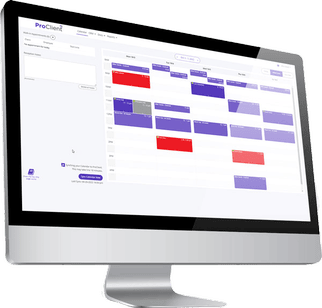
Calendar
Planning and scheduling can take up a considerable chunk of your day, especially when trying to clean up calendar mishaps like double bookings and missed meetings.
With self-scheduling, double booking prevention, and many other time-saving features, ProClient can help you take control of your calendar and delight your clients with a user-friendly experience.

Self-Scheduling
With ProClient Calendar’s self-scheduling tool, clients can easily find a time on your calendar and make an appointment without the hassle of endless back-and-forth emails or phone calls. This allows the client to select an appointment at their convenience while saving you valuable time. You no longer have to be your clients’ or employees’ central point of contact. Your time is valuable, so quit wasting time scheduling! ProClients scheduling system is like a time maker.

Accurate Availability
ProClients offers time-zone detection and conversion, eliminating missed meetings due to time-zone differences. We also provide the ability to set daily limits and buffer times between meetings, which is critical to your mental health and overall productivity. These unique features make your calendar more accurate and show your actual availability, freeing you from scheduling mistakes.

Set Reminders
By utilizing ProClient’s customizable emails and text reminders, you can inform your clients of the appointment times and details such as location or paperwork to bring along. This dramatically decreases the chances of no-shows and last-minute cancellations.

Manage Walk-Ins
ProClient Calendar allows you to manage your office lobby walk-ins while respecting the flow of scheduled appointments. No more wondering who has been waiting the longest. Now you know who is waiting in your lobby before you even get there.

Calendar Integration
ProClient integrates and connects with different online tools, including Office 365 and Google Suite. This allows you to know your schedule in ProClient without the need to open ProClient. Additionally, when you schedule your time for other reasons, those new appointments will sync to ProClient and remove your availability so that you do not get those awkward double-booking appointments.
Try ProClient Free
Tips for Implementing a Scheduling Tool
Plan Out the Implementation Process
When you switch to an electronic scheduling system for accountants, start by setting a clear timeline. Detail each step to transition smoothly. Get your employees and clients ready with emails that explain the new system and workshops to introduce it.
Test Out Your Scheduling Software
Before rolling out the scheduling tool to everyone, test it out. Fortunately, ProClient’s scheduling platforms for tax businesses has been proven over and over again, so this step should be quick and worry-free.
Train Your Employees
Make sure your employees understand the tool they will use every day. Provide training that covers all the tool’s features. Use the user guides and tutorials that come with the tool. Also, run training sessions, both in person and online, where employees can practice using the tool, ask questions, and learn how to handle any problems.
Communicate the Change
Finally, tell your clients about the new scheduling tool. Explain how it will help them and what to expect. Clear communication makes clients more comfortable with the change.
Following these steps will help ensure a smooth introduction of your new scheduling tool and convey to your clients that you have their best interest in mind.
Benefits of Using a Scheduling Tool for Tax Professionals
On the fence about incorporating scheduling software? Here’s a deep dive into the benefits of ProClient’s scheduling feature:

Increased Efficiency and Productivity
Tax professionals often spend hours each week just setting up appointments. A scheduling tool handles this automatically, freeing up time so employees can focus on more important work, like helping clients and managing tax files. With an appointment scheduler for tax professionals, your team can get more done in less time.

Reduced Errors/Double-Bookings
Manual scheduling can lead to mistakes, such as double-booking clients. A scheduling tool checks for conflicts automatically, ensuring appointments are organized correctly. This is why client scheduling platforms for tax businesses are crucial for maintaining an accurate calendar.

Improved Customer Satisfaction
Clients can book their appointments online whenever they want, without needing to call or visit your office. The tool also sends reminders, reducing the chances of missed appointments. Easy rescheduling and cancellations add to the convenience, greatly improving client satisfaction.

Better Management of Resources and Appointments
A scheduling tool gives you a clear view of all appointments and resources. This makes it easy to see who is available and when, helping you use your staff and time in the best way possible. For a tax business, managing your appointments efficiently is key to smooth operations.

Create a Stress-Free Scheduling Process for Your Clients
ProClient’s client scheduling software lets you keep all your client info in one spot. Even better, your clients can pick their own appointment times through their personal client portal, which shows your available slots in real time.

Take Control of Your Calendar
Ever feel like your calendar is running you instead of the other way around? With ProClient’s scheduling software, you can take back the reins. It helps you manage your appointments without the stress of double-booking or overloading your day.

Streamline Client Interactions
Say goodbye to the hassle of back-and-forth emails trying to nail down appointment times. ProClient makes it easy for clients to see your availability and book a slot that works for them, which means less time spent coordinating and more time doing what you do best.

Keep Your Peace of Mind
ProClient comes with built-in reminders and notifications, so you and your clients always stay informed. This feature ensures everyone is prepared for upcoming appointments, reducing no-shows and helping you manage your schedule efficiently.
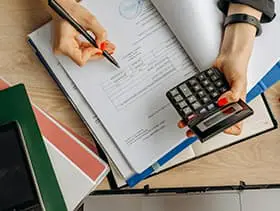
Improve Your Efficiency
With ProClient, updating, rescheduling, or canceling appointments is a breeze for both you and your clients. This flexibility not only improves your workflow but also keeps your clients happy because they can manage their appointments on their terms.
What Other Services Does ProClient Offer?
Besides client scheduling software, ProClient includes several important features:
- Invoice management: Automate your invoicing and payment collection processes. Enjoy seamless customization, automatic tracking, and integrated payment processing for improved operations.
- Client Portal: Let clients manage their own invoices and documents from a secure, centralized location. This convenience ensures smoother interactions and quicker access to important information.
- Document management: Securely store and protect important financial documents. With easy access for both you and your clients, managing and retrieving information becomes more efficient.
- CRM: Organize client information effectively to strengthen relationships and streamline communication. This setup improves your response times and aids in making faster, more informed decisions.
Can ProClient Work for Non-accounting Businesses?
Originally developed for tax preparation professionals, ProClient’s comprehensive suite of business tools is also beneficial for a wide range of industries. Here are some sectors where businesses can rely on ProClient to optimize their operations:
- Legal Services: Law firms can use ProClient for scheduling client meetings, managing sensitive documents securely, and handling billing and invoicing — all from one platform.
- Consulting: Consultants across various fields can improve client engagement with tools for scheduling, managing client information, and maintaining documents for project collaboration.
- Real Estate: Real estate agencies can coordinate showings, manage client and property documents securely, and facilitate communication through the client portal.
- Retail: Retail businesses can manage inventory documentation and customer relationships with ProClient. They can also invoice clients and process payments seamlessly.
Whether it’s through streamlined scheduling, centralized document management, secure client portals, or automated invoice management, ProClient supports a wide variety of businesses in efficiently managing their operations.
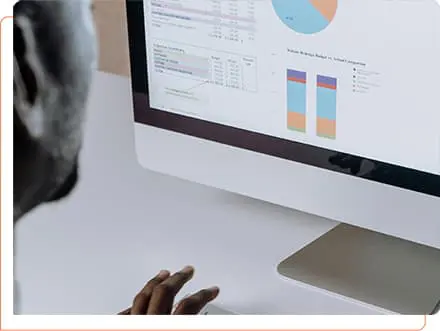
All Your Business Functions in One Place
If you’ve been juggling several different tools to keep your accounting firm running smoothly, it’s time to streamline. With ProClient, you can do it all in one place. Say goodbye to the hassle of managing multiple subscriptions and hello to an all-in-one solution. ProClient rolls everything you need into one easy-to-use suite. Your client portal, document management, marketing, billing, and scheduling—it’s all right there in one seamless interface.
An Intuitive Interface
Scheduling software is often complicated and not very user-friendly. At ProClient, we recognize the frustration this causes, both for accountants and their clients. Our software is designed to be so intuitive that anyone can use it, regardless of their tech skills. This ease of use means that your team can start using the software effectively after just a brief tutorial.
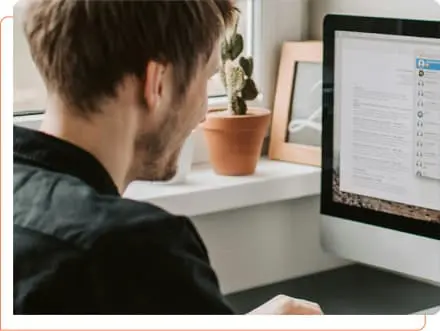
Cloud-Based Access
ProClient is cloud-based, which means you can access our client scheduling system from anywhere, anytime, as long as you have an internet connection. This is especially beneficial for accounting firms that operate remotely or have team members who travel frequently. Unlike on-premises software that confines you to a local server and restricts access to your office’s physical location, ProClient’s cloud-based platform ensures your scheduling capabilities are as mobile as your team needs them to be.
Reclaim Your Quality of Life
Accountants face intense demands, especially during tax season. The long hours and detailed tasks can easily throw off a healthy work-life balance. It’s essential to work smarter. Why deal with inefficient scheduling when there’s a smoother option? ProClient is crafted to simplify your scheduling process, making it easier to manage appointments and client interactions. This saves you time and reduces your stress.
With ProClient, you can set up automated booking confirmations, organize client meetings effortlessly, and manage your schedule effectively. This lets you concentrate on what’s most important — marketing and customer service — while maintaining a healthier balance in your life. Forget the chaos of manual scheduling and missing personal time.
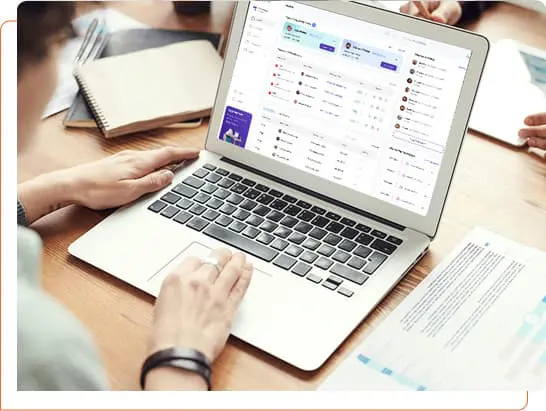
Get Started With ProClient Today
Are you ready for a simpler, more effective way to handle your client appointments? Start with ProClient’s free 14-day trial. Discover all the benefits the platform offers and see how it can improve your business operations, risk-free and without any commitments. You’ll appreciate the change.
Try ProClient Free
If you are sick and tired of using what feels like a million business tools, it’s time to try our comprehensive management system.
