The client portal is fast becoming an essential tool for a tax preparer in this day and age. With people adopting stay-home practices during the pandemic, a tax preparer needs to embrace flexibility. That means offering alternatives to in-person meet-ups.
Besides, more and more clients have grown comfortable with online interaction. Plus, most documents are now stored in digital form these days. We live in a digital age! This means an online portal is not only preferable—it’s expected.
A client portal helps you enhance both communication and productivity. A tax preparer may have to constantly contact a client to schedule appointments, request documents, acquire key client data, and so much more! Speeding up this process lets you get more done in a day—and enables you to take on more projects.
Picture this: a client coming into a tax office with a shoebox full of receipts and financial papers. That’s what traditional tax preparation often looked like in the past! What a hassle that was! You wouldn’t want to deal with such a thing nowadays.
With the ProClient Portal, you’re not going to have that problem!
Deliver Convenience and Customer Satisfaction
People live hectic lives, and these days they may prefer to stay at home as much as possible. You’ll enhance your level of service by giving them the convenience of a client portal.
The clients will love it! No need to print or gather documents, then deliver them by hand to your tax preparation office. All they need is a computer or mobile device and an Internet connection. They can go online, upload their files from their machine to online storage space, and the files will be available immediately.
They can accomplish the task in mere minutes!
You’ll be saving them a lot of time and effort. Your clients will appreciate that and be impressed that you’re running one tech-savvy business.
ProClient Portal gives them a webpage that functions like an online service. If they use Facebook, LinkedIn, Slack, or online forums, they will easily understand how to use the ProClient Portal. They will know that they can upload files using the portal, and those files will be safely and securely stored on the cloud.
Creating the Client Portal
You’ll find it fast and easy to create a client portal using ProClient. When you open the program, simply click on CRM or “Client List” on the main interface. This takes you to a page where you can see the clients who have an existing profile in your ProClient CRM database.
Click on the button that says “Add new” to create a new client profile. This will bring up a form to fill up.
Suppose you’re pressed for time, no worries! You only need to enter the client’s first name, last name, and email address. Click the button that says “Add new client,” and the profile will be saved in your ProClient CRM.
You can edit the client listing at any time. You can add more details, such as a client’s company, home address, and date of birth. If you add the latter, you will be notified of any upcoming birthdays of clients on the ProClient main screen.
The client’s profile can be accessed from the ProClient CRM screen. After creating the profile, you can view it in the CRM and find an invitation button. Clicking this will send out an email message inviting the client to their individual ProClient Portal.
The client will receive the email message within minutes. The message will provide them with a link to their new, personal client portal. It also provides a password to get into the client portal.
Once the client opens the linked page, they will see an interface that allows them to view tasks and documents, make appointments, and upload files.
Configuring the Client Portal
Put your company branding on the Client Portal! It’s easy to do. Simply change the colors to your company colors—and add your logo, too.
You can customize the client portal to give the portal a customized and branded look. You can change the header color and the header text color. Also, the header logo can be changed to your own company logo.
The client can schedule an appointment through the portal simply by clicking on the “Make appointment” icon. You can use ProClient Calendar to set certain parameters for appointment setting. For example, you can create blocked-out dates or hours, to ensure that meetings cannot be scheduled by clients at those times.
Through ProClient CRM, you can add or remove permissions for individual documents on cloud storage. These documents are shared online with your client, but you can choose to unshare them. When you do, the client will no longer see the unshared documents listed on the client portal site.
As you can see, ProClient Portal integrates seamlessly with the other tools in the ProClient suite. That means you only need to update an item once! Let’s say you perform an update on a client’s file using the CRM tool. That update will be reflected on the ProClient Portal and Calendar views.
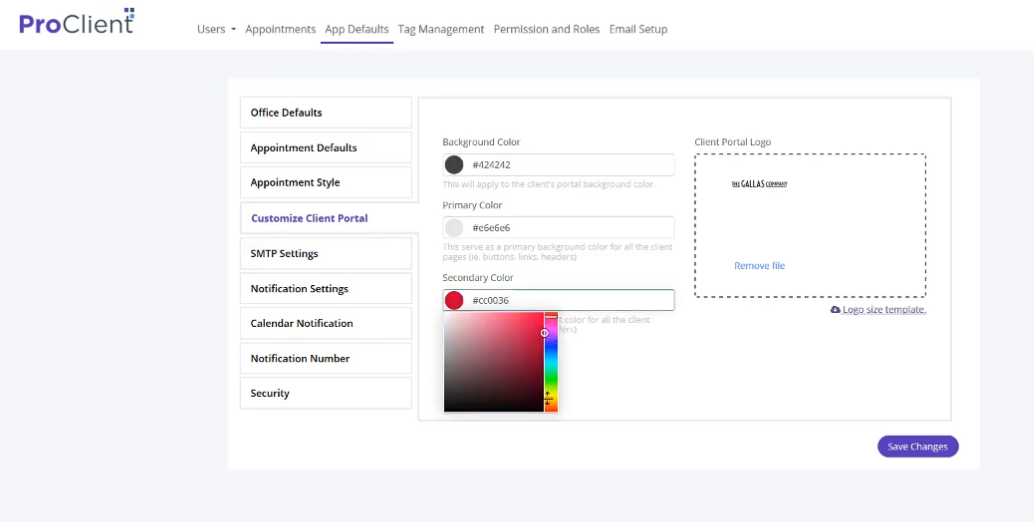
Using the Client Portal
By giving your client access to the ProClient Portal, you make it easier for them to send you crucial files and information, make appointments, and stay coordinated. It shows your clients that you value their precious time… while saving time and effort yourself.
The client can use the portal to upload the necessary documents for the preparation of their tax return. They can send you a scan of their ID, and also fill in the ID information online. They can also scan and send their SSN information.
Also, using the portal, the client can see a list of documents and tasks requiring action. This lets you inform the client of what they need to do.
You can inform them that they need to send you a specific type of financial record. In response, the client can upload the file via the portal. Once it is uploaded, you’ll receive a notification that the task has been done.
The client will be able to upload files to the cloud using ProClient Portal. They will also be able to view existing files and download them as long as the files are still shared with the client. They can also upload a new version of an existing file.
Next-Level Customer Experience
The ProClient Portal tool is fully integrated with the Calendar and CRM. They all work together to help you provide your client with a seamless and user-friendly experience.
Both you and your client can view the history of communications and activity connected with their account. On the client portal, they can click on the “History” icon to access this information.
That will help you ensure transparency and better gain the trust of your client. It is one of the many ways that ProClient can enhance your ability to uphold a great customer relationship.



